- Home
- News
If I have understood this correctly…
If your list is on the master page…
- Home
- News
…then you can do this on your content page…
Control list = this.Page.Master.FindControl(“list”);
Then the li objects will be controls in the list object – e.g. list.Controls. Or you can do…
Control home = this.Page.Master.FindControl(“list”).FindControl(“home”);
…to find specific controls of the list control.
When using the runat=”server” on the HTML controls the server side equivalent object will be HtmlGenericControl.
If you want to apply a class to the LI tags what you would have to do is cast the LI object to a HtmlGenericControl and then use the Attributes property. For example…
HtmlGenericControl home = (HtmlGenericControl)this.Page.Master.FindControl(“list”).FindControl(“home”);
home.Attributes[“class”] = “className”;