tell application “Finder”
set desktopFrame to bounds of window of desktop
set screenHeight to item 4 of desktopFrame
end tell
tell application “System Events”
set activeApplication to name of the first process whose frontmost is true
end tell
tell application activeApplication
set appFrame to bounds of the first window
set xpos to item 1 of appFrame
set ypos to 0
set width to item 3 of appFrame
set height to screenHeight
set bounds of the first window to {xpos, ypos, width, height}
end tell
try
tell application “iTunes”
activate
set the bounds of the first window to {xpos, ypos, width, height}
end tell
end try