I got the error from Microsoft while I was submit the app. The error is, “The app has declared access to network capabilities and no privacy statement was provided in the Windows Settings Charm.”
The sad part is that this is so easy to fix. First you will need to create a new directory Privacy and Page Control under it Privacy, it lives my pages/ directory. The page control Privacy creates the privacy.html, privacy.js and privacy.css files under Privacy folder.
My Privacy.Html Code is here
http://www.codeproject.com/Articles/292336/Silverlight-A-Beginners-Guide-for-Advanced-Develop<!DOCTYPE html>
<html>
<head>
<meta charset="utf-8" />
<title>privacy</title>
<!-- WinJS references -->
<link href="//Microsoft.WinJS.1.0/css/ui-dark.css" rel="stylesheet" />
<script src="//Microsoft.WinJS.1.0/js/base.js"></script>
<script src="//Microsoft.WinJS.1.0/js/ui.js"></script>
<link href="privacy.css" rel="stylesheet" />
<script src="privacy.js"></script>
</head>
<body>
<!-- BEGINSETTINGSFLYOUT -->
<div data-win-control="WinJS.UI.SettingsFlyout"
id="privacyPolicy"
data-win-options="{settingsCommandId:'privacyPolicy', width:'narrow'}">
<div class="win-ui-dark win-header">
<button type="button" onclick="WinJS.UI.SettingsFlyout.show()" class="win-backbutton"></button>
<div class="win-label">Privacy Policy</div>
</div>
<div class="win-content">
<p>
This application does not collect any information about users. This
application also does not collect any username or password that users enter to authenticate.
</p>
<p>This privacy policy is subject to change without notice and was last updated on 22-July-2013. If you have any questions feel free to contact us directly at <a href="mailto:sales@eplannerpro.com">sales@eplannerpro.com</a>.</p>
</div>
</div>
<!-- ENDSETTINGSFLYOUT -->
</body>
</html>
Now you just need a quick way to add this to your app. Add the following code in your default.js file:
app.onsettings = function (args) {
args.detail.applicationcommands = {
"privacyPolicy": {
title: "Privacy Policy", href: "/Pages/Privacy/privacy.html"
}
};
WinJS.UI.SettingsFlyout.populateSettings(args);
};
Now, run the app. Go to setting pane, click on Privacy, you will show the privacy statement.