Get URL Parameters (QueryStrings) using Javascript
Nearly all server-side programming languages have built-in functions to retrieve querystring values of a URL. In web browsers you can access the querystring with client-side JavaScript, but there is no standard way to parse out the name/value pairs. So here is a function to return a parameter you specify. The following javascript code snippet facilitates Javascript’s built in regular expressions to retrieve value of the key. Optionally, you can specify a default value to return when key does not exist.
function getQuerystring(key, default_)
{
if (default_==null) default_=””;
key = key.replace(/[\[]/,”\\\[“).replace(/[\]]/,”\\\]”);
var regex = new RegExp(“[\\?&]”+key+”=([^&#]*)”);
var qs = regex.exec(window.location.href);
if(qs == null)
return default_;
else
return qs[1];
}
The getQuerystring function is simple to use. Let’s say you have the following URL:
and you want to get the “author” querystring’s value:
var author_value = getQuerystring(‘author’);