To delete a team project from your Team Foundation Service collection you will need Visual Studio 2012 (or just Team Explorer 2012, which is free here). These provide you with the “tfsdeleteproject.exe” command line tool, which is usually located in C:\Program Files (x86)\Microsoft Visual Studio 11.0\Common7\IDE. Open a Command Prompt in that folder and then run the delete command like this (don’t forget the “/DefaultCollection” bit and remember to use quotation marks around your team project name if it has spaces in it).
tfsdeleteproject.exe /force /collection:https://.VisualStudio.com/DefaultCollection “My project name with spaces”